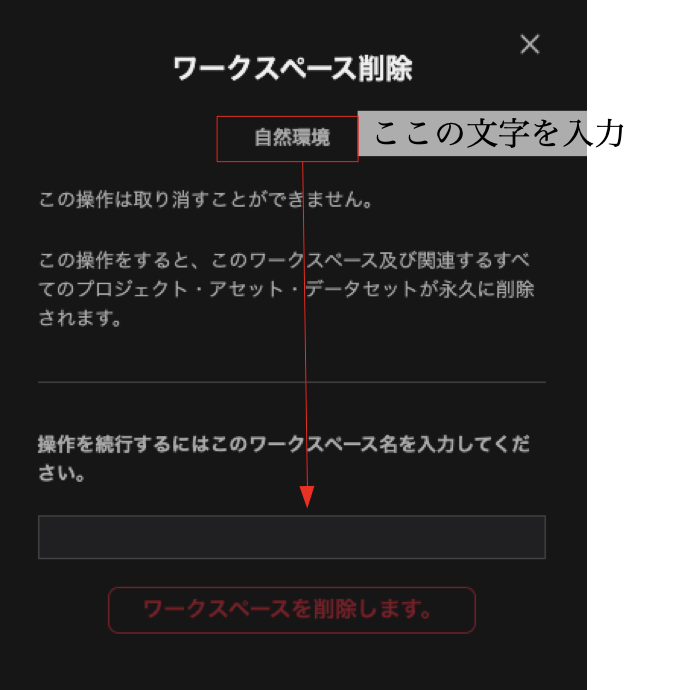Manage Workspaces
Click on Manage Workspaces from the Switch Workspacedropdown to see a list of the workspaces you have created.

By selecting a workspace from the Workspace List, you can change the settings of that workspace.
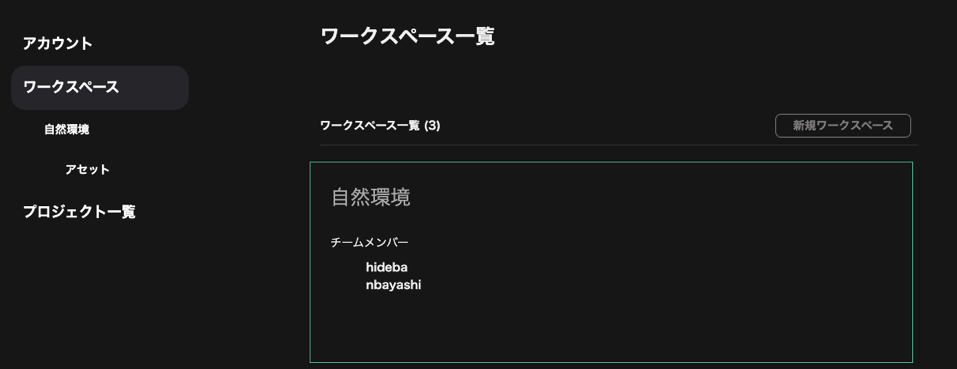
Manage users of shared workspaces.
Change the permissions of a shared user
In the members section, you can select the permissions of the shared user from Reader, Writer, and Owner.
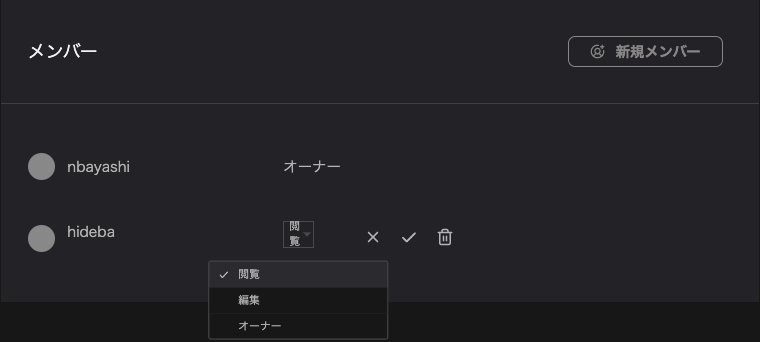
- Reader: You will only be able to view the projects in your workspace. You will not be able to change the workspace or project settings.
- Writer: In addition to viewing the project, you can edit it and change its settings.
- Owner: Allows you to view and edit projects, as well as delete projects.
Remove a user from a shared workspace
Clicking the Remove button from the list of members will remove the user from the workspace.

Delete a workspace
Please be careful when deleting a workspace, as it cannot be undone once it is executed.
If you want to delete a workspace, click Delete this Workspace.
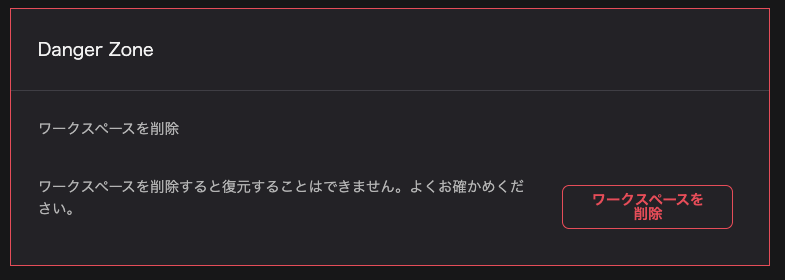
Enter the name of the workspace you want to delete and click I am sure I want to delete this workspace.