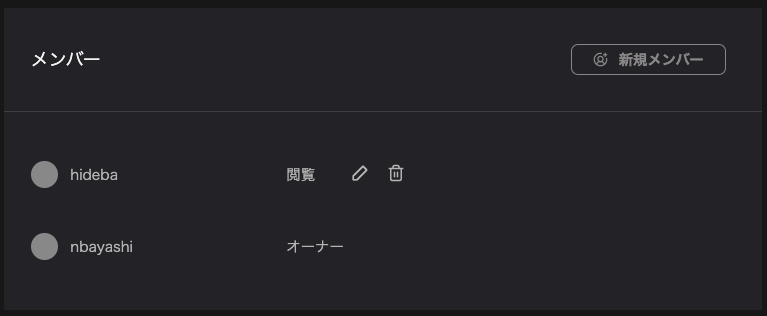Invite a User to the Workspace
By sharing a workspace with other users, you can collaboratively edit the projects in the workspace.
Navigating to the Workspace settings
To share a workspace, click Manage Workspaces from the Switch Workspace dropdown.

共有するワークスペースをクリックします。
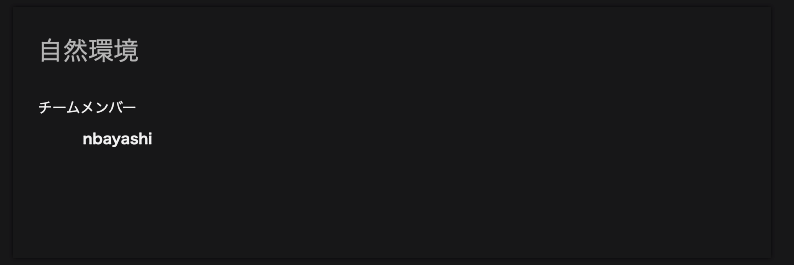
Click on the workspace you want to share, and then click New Member.

Enter the user name or e-mail address of the person you want to share with, and click the Add button to execute the sharing.

Members added to a workspace will be shown in the members list.