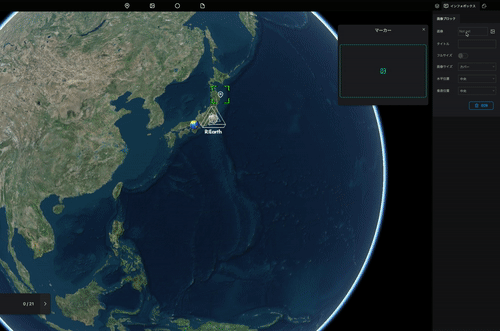Image Block
Add an image to an infobox.
Click the + button in the info box.
Click on the Image button.
Click on the image in the image box properties to display the image selection assets.
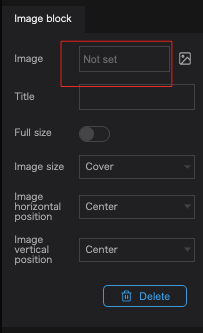
Select an image from the assets, or paste the URL of the desired image.
(Click here for more information about assets)
- Select an image from an asset.
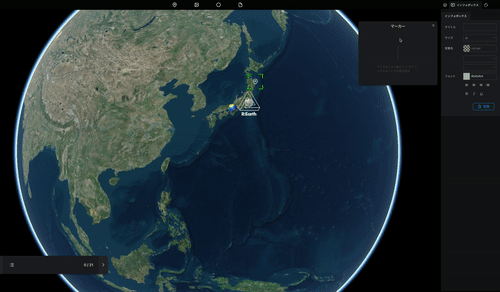
- To paste an image URL, please enter the image URL from the URL tab of the modal.