Introduction
Page Map
Re:Earth has 6 pages.
Log in Page is the place where users log in to the application.

Dashboard is where the user can manage their account.
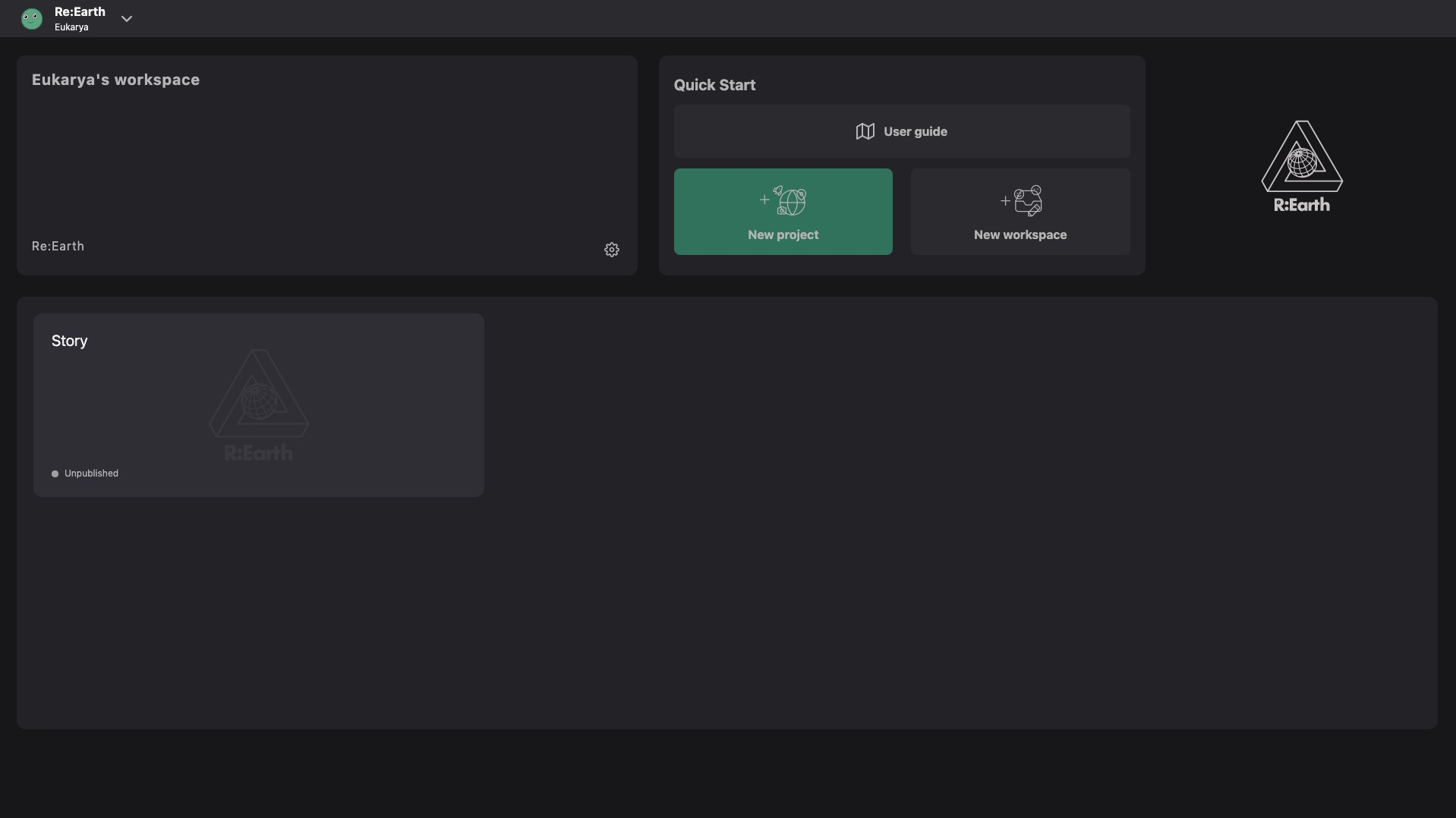
Editor Page is the main operation interface of the application.
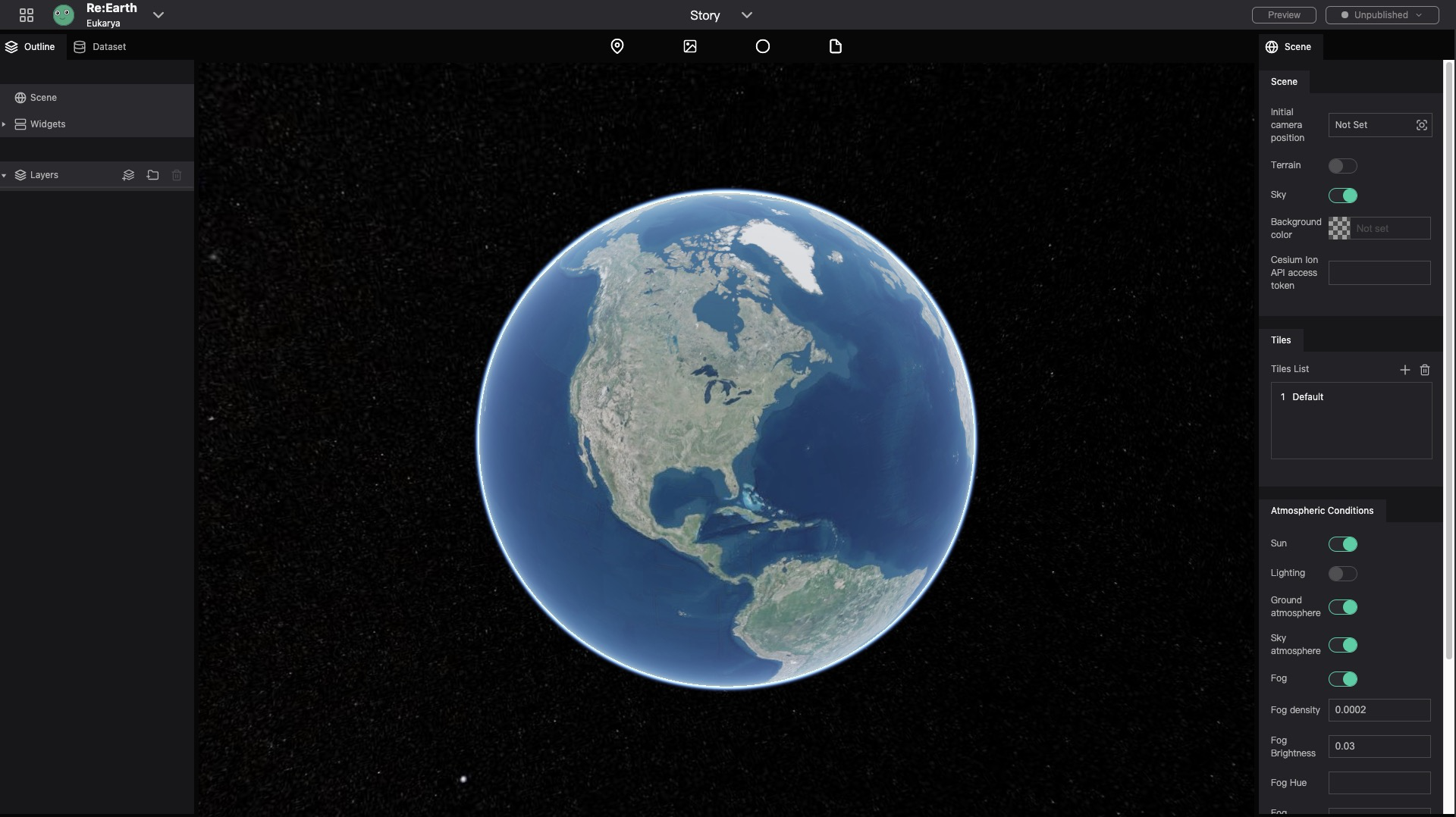
Settings Page is the page for configuring application properties.
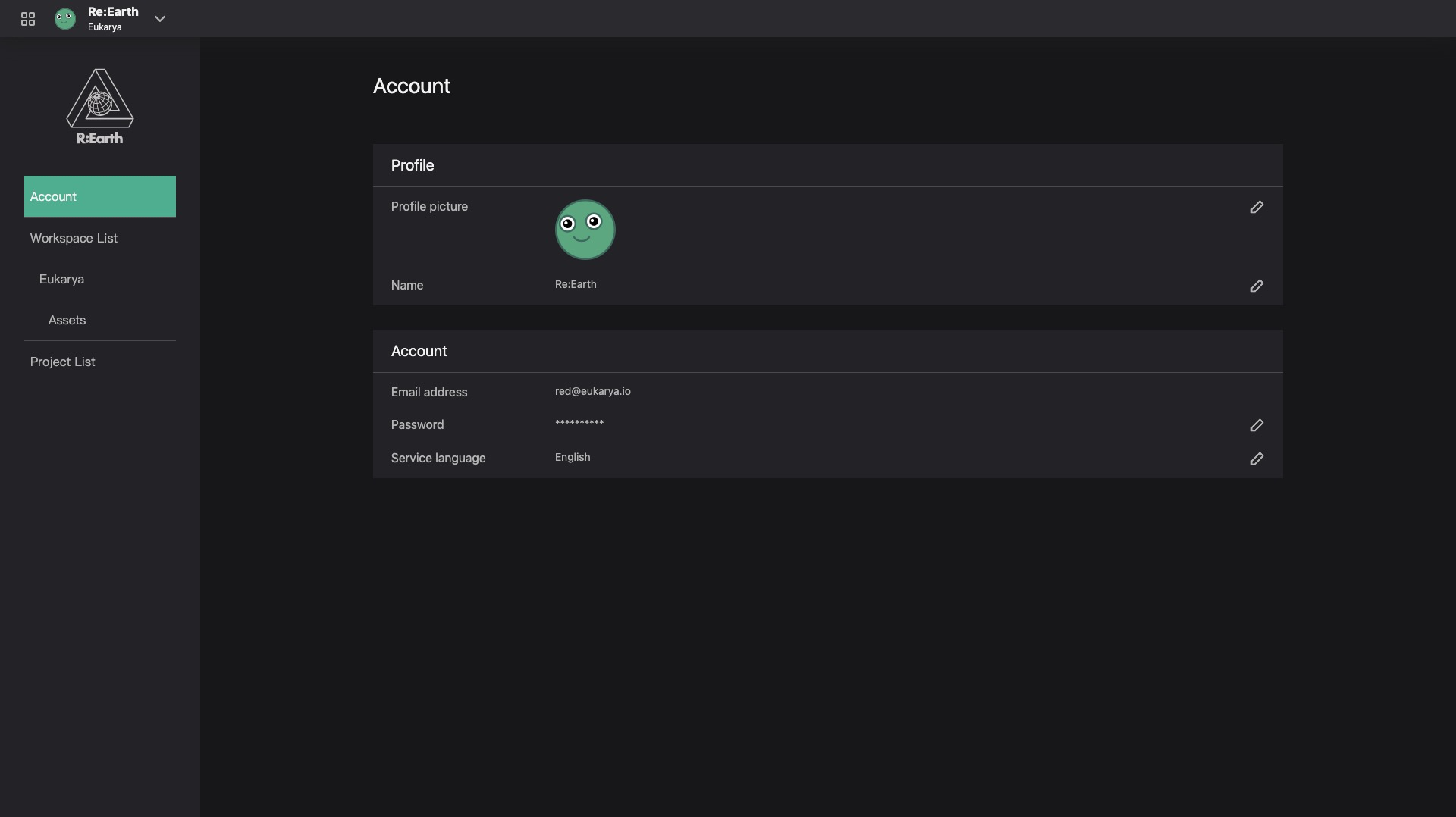
Preview Page is the page used to preview the project.
Public Project Page is the final result of the project.
Switch Theme 🌞🌛
Re:Earth UI provides two themes: Dark theme and Light theme. You can switch between themes by navigating to Setting Page > Account > Color theme.
- Light theme is still in beta, some UI still may not be supported.